Inactive Seller Policy
Introduction
At Lazada, we work toward the common goal in providing a healthy range of assortment to our buyers. However, inactive sellers result in prices, inventory, and other promotions not being updated in time to attract buyers. In addition, orders, chats and other transactions with inactive sellers result in cancelled orders and unresponded queries, giving rise in a poor experience for buyers and leads potential loss in sales.
Guidelines
Sellers should log on regularly at least once every 60 days. Accounts with inactivity for more than 60 days may be deactivated.
Sellers who may have planned periods of inactivity are strongly encouraged to turn on "Holiday Mode". This helps to ensure that buyers would not face an unattended store.
Holiday Mode
Sellers are expected to be actively selling on Lazada in order to ensure a good experience for all buyers. We understand that sellers do go on vacations and if there is nobody to manage the orders while you are on vacation, you are strongly encouraged to set your store to holiday mode.
Holiday mode settings should be done at least 2 business days prior store closing so that you have enough time to complete any pending orders before the actual closing date. For example, if you intend to go on Holiday Mode on March 16 - 20, then please set shop closing latest by March 14.
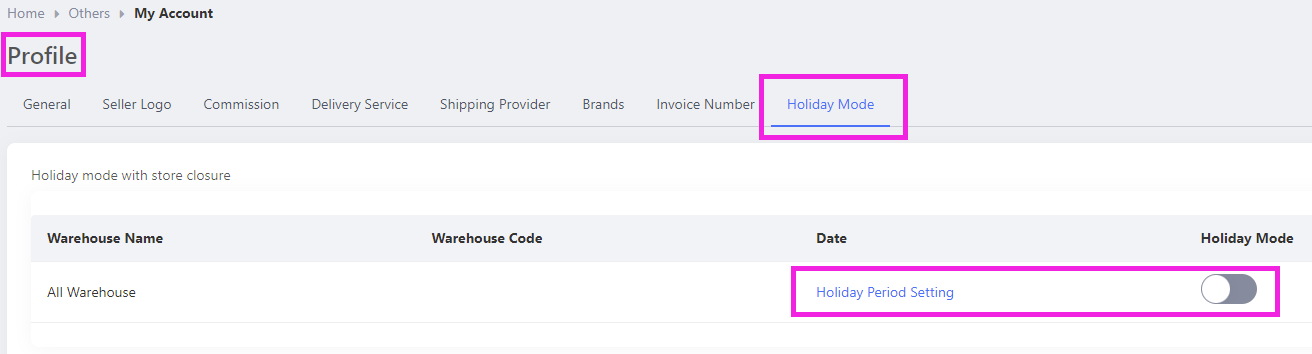
Please click here to learn more.
This helps you too! You will avoid creating unhappy experiences or ratings for your store; where buyers purchase from you while you are away on vacation and end up having their order cancelled because you are not around.
What will happen when a seller appears to be inactive?
When a seller is clearly inactive after 60 days, the status of the store will be automatically changed to ‘holiday mode’.
If you meet the criteria detailed above, you will see a notification at the top portion of the Seller Center indicating that your store has been put to ‘holiday mode’ because of inactivity:
When a store is on ‘holiday mode’, your products are not visible on the platform. An email will be sent to sellers to notify them that Lazada have automatically changed the status of the store to ‘holiday mode’.
What can sellers do?
When a seller is ready for taking orders and manage deliveries, sellers can log in to their Seller Center account and re-activate their stores. This is to reduce cancellation which will potentially lead to negative seller ratings.
You can re-activate your store by following the steps below:
1.Go to Seller Center > My Account > Profile
2.Select “Holiday Mode”
3.Turn off “Holiday Mode”