Package Not Ready Policy
Overview
Package Not Ready (PNR; also known as Early Ready-to-Ship or Early RTS packages) are packages that have been moved to ‘Ready to Ship’ status by the seller even though it is not packed or ready for the handover process to the logistic team.
For sellers that are using pickup, as soon as you click RTS, the logistics team will be signaled to pick up your items and optimally allocate the right amount of capacity. Package Not Ready parcels are the orders tagged by the courier and signed-off by the seller as ‘Package Not Ready’ in theElectronic Proof of Delivery or ePOD. These parcels result in cost inefficiencies for the logistics team and also fleet size and truck space issues for other sellers.
Please take note that Pickup sellers will still be tagged with 'Package Not Ready' even if they drop off parcels at DOP stations. As previously mentioned, any parcels that are set to RTS will be communicated to our logistics team. If orders that are set to be picked up are instead dropped off, couriers who arrive to pickup said orders will have to tag them as 'Package Not Ready', given that there will be no parcels for them to pickup (thus causing inefficiencies for them and other sellers).
As for your customers, clicking RTS will provide status update that the package is waiting for handover, and at this point, customers will not be able to cancel their orders. These result in poor customer experience when the parcels are not handed over as soon as the pickup team arrives.
Due to the impact of Package Not Ready parcels, sellers that meet the criteria for high Early RTS will be penalized with either 2 or 6Non-Compliance Pointsdepending on their severity.
How Package Not Ready is identified?
For sellers that uses LEX Pick-up, our system will be able to identify all the packages that are not ready by checking if all the packages that are Ready to Ship at the time of pick-up is not handed over to the courier. The parcels not handed over and tagged as Package not Ready will be counted towards your performance. For more details, visit ourHelp Center material regarding ePOD.
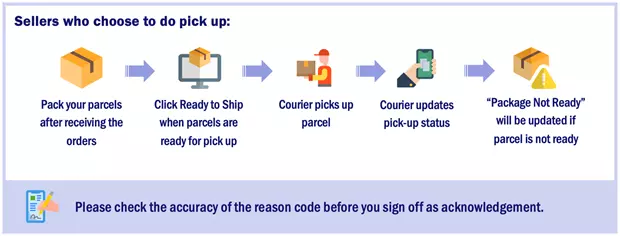
Calculation for Package Not Ready %
Package Not Ready performance is measured in percentage, which shows the total of ‘Package Not Ready’ divided by the total package RTS-ed in that period of time.
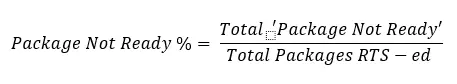
Consequence for Package Not Ready
Lazada will penalize sellers with high Package Not Ready percentage and will be issued with Non-Compliance Points according to their severity.
On a weekly basis, sellers who have both >15 packages tagged as Package Not Ready and at least 10% of their Ready to Ship packages that week tagged as Package Not Ready will receive 2 Non-Compliance points. If a seller continues to receive these violations, the seller will receive 6 Non-Compliance Points on their 4th consecutive week and each week after.
Classification |
Package Not Ready Parcels |
Package Not Ready % |
Non-Compliance Points |
High |
>= 20 packages per week |
PNR% >= 10% AND <30% |
0 pt |
Severe |
>= 20 packages per week |
PNR% >=30% |
1 pt |
You may see all of the penalty records directly inGrowth Center,. You may also raise an appeal if you do not agree with the violation.
Sellers will receive a weekly email showing the number of parcels Ready to Shipped the prior week, the portion of those parcels tagged as Package Not Ready in at least 1 pickup attempt, and the weekly Package Not Ready %.
Please note that you must not force your Lazada courier to select a different reason on your ePOD to avoid any penalties or violations. Doing so is a violation of theLazada Community Policiesand will result in Non-Compliance Points as well.
How to avoid high Package Not Ready?
Please ensure stock levels in Seller Center is accurate and consistent with physical stock levels
Follow the correct procedure of fulfilling orders:
1. Print the Airway bill and Picklist from Seller Center
2. Pick your products from your shelves
3. Pack your products to the right orders and attach the tracking number
4. Click Ready to Ship to inform the logistic team that you’re ready to handover
5. Handover your package to the courier and ensure that it has been successfully scanned
6. Review the final summary in the Electronic Proof of Delivery as shown by the driver before signing. Parcels marked as ‘Package Not Ready’ will contribute to your High PNR %.DO NOT SIGN THE EPOD WITHOUT REVIEWING THE SUMMARY AND BREAKDOWN OF FAILED PICKUP FIRST. If you receive an ePOD Summary that you do not agree with, please dispute immediately with Partner Support.
If you are tagged as a Pick Up seller, refrain from Dropping Off parcels. Orders that are set to Ready to Ship will automatically be communicated to our couriers. If these orders are dropped off, then they will be tagged as Package Not Ready if couriers arrive afterwards to find that these parcels are not available for pickup.
How to dispute Package Not Ready?
There are multiple ways to dispute the Package Not Ready parcels depending on where you are in the process:
1. Before the order is tagged as Package Not Ready
Before signing any ePOD or electronic proof of delivery, make sure review the summary first and verify the number of parcels picked up, number of parcels that failed to be picked up, and the reason for failure. It is important that you confirm these numbers and ask the driver to change it if you do not agree with the reasons.
2. After the pickup happened
After the pickup, you will receive a summary of your ePOD results similar to the one shown here:
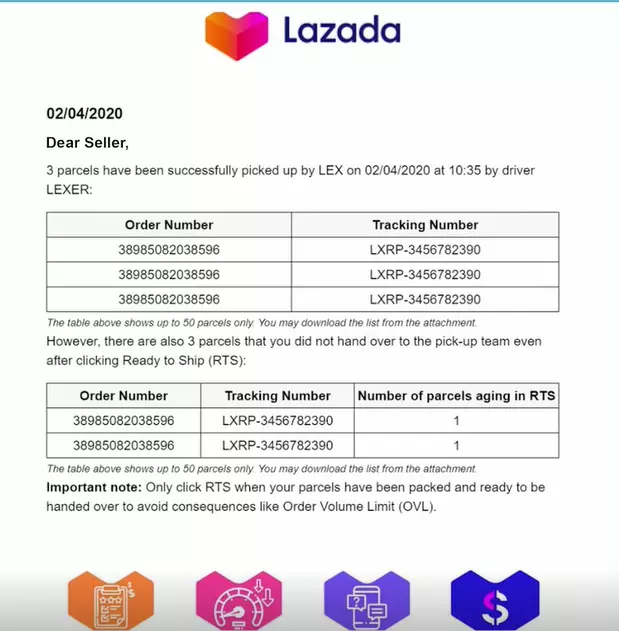
Appeal Process for Non-Compliance Points
When you are identified for PNR violation, you will be notified by email and in Account Health Policy Compliance page. All sellers are given 14 days to appeal first before the non-compliance points are applied to the store.
1. If the appeal is successful, the store will not receive any non-compliance points at all.
2. If the appeal is rejected or not made within 14 days, the non-compliance points will be applied.
Please provide evidence when you submit your appeal request in order for us to review them efficiently. You may click here to view the required appeal documents needed for PNR. We strive to respond to you with the appeal outcome within 5 business days.