How do I change my shipping option to Delivered By Lazada?
6.9K• Published on July 17, 2023
If you need to change your shipping option from Delivered By Seller to Delivered By Lazada, follow these steps:
1. Go to Seller Center > Manage Products and find the product whose shipping option you'd like to change. Click the Edit button.
2. Scroll down to the Shipping & Warranty section, select Delivered by Lazada, and click Submit.
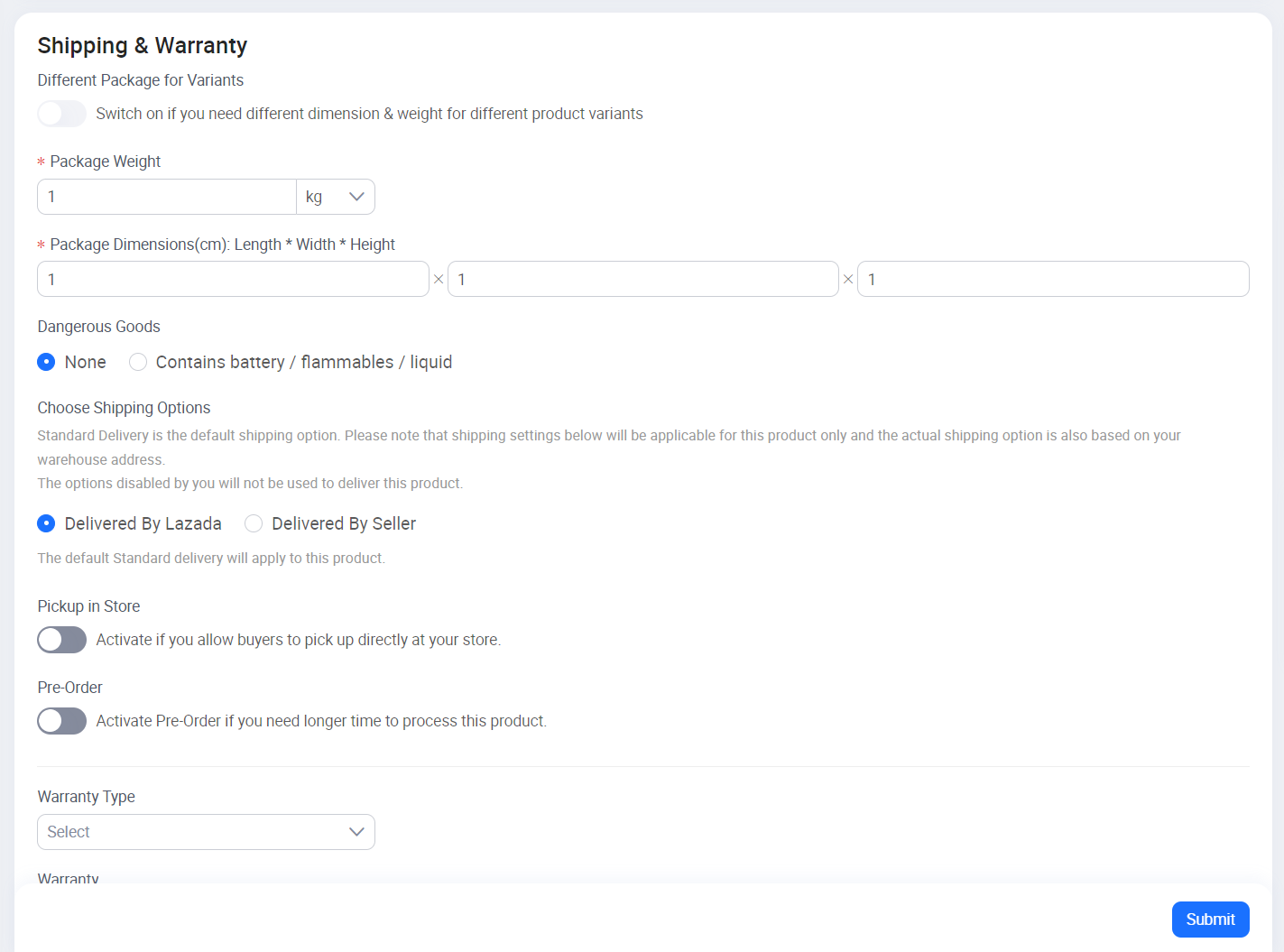
By default, your product will be under the Standard Delivery Service. If you want to offer Same Day Delivery, please see this article.
ADA is available at 24 hours. Live Chat Services are available from Monday - Saturday: 09:00AM - 06:00PM.