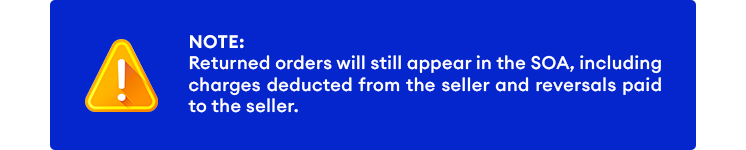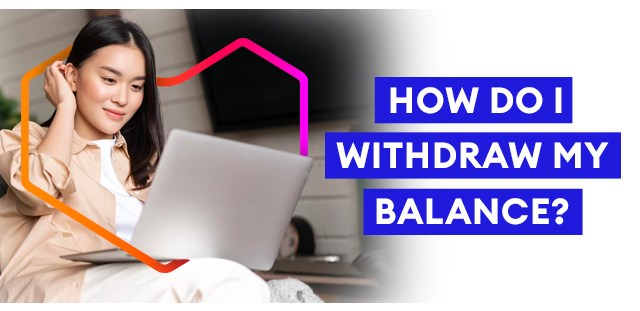How do payouts work on Lazada?

What should I know about my payout?
To understand how the recent changes to the Order Received button will affect your existing orders, please refer to this table:
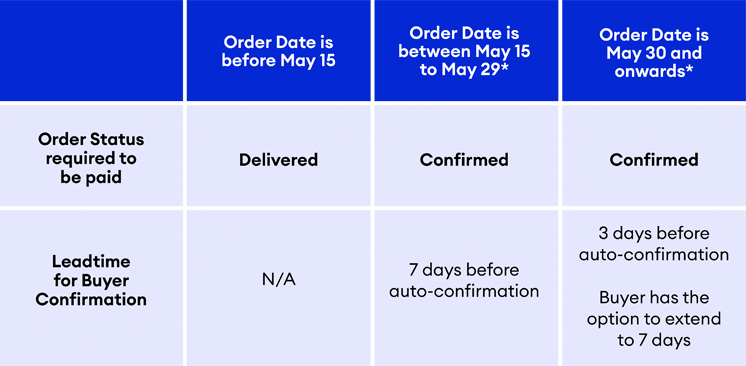
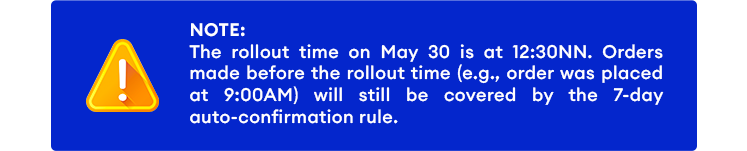
These changes will only apply to Marketplace sellers. Keep reading to learn more!
|
|
|
|
|
|
|
IV. Other FAQs |
Payment for an order will be included in your SOA depending on your seller type and the status of the order. Please refer to the table below:
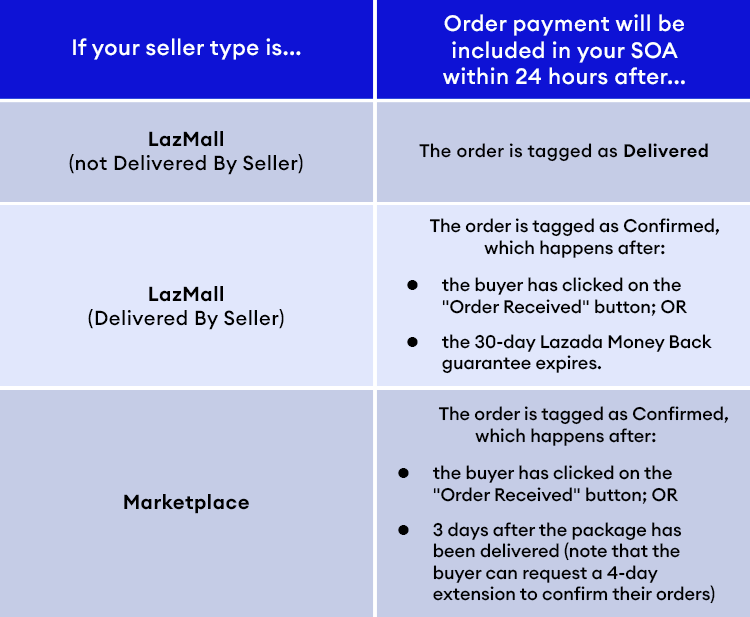
Learn more about the "Order Received" button here.
Payouts for COOP sellers are released every Tuesday. If you have questions regarding your COOP payouts, you may file an OMSMPC Support ticket here.
Payouts for non-COOP sellers are automatically released every Monday.
On-demand Payout Withdrawal
Starting on May 22, 2023, non-COOP sellers may also opt to withdraw their payouts up to once per day:
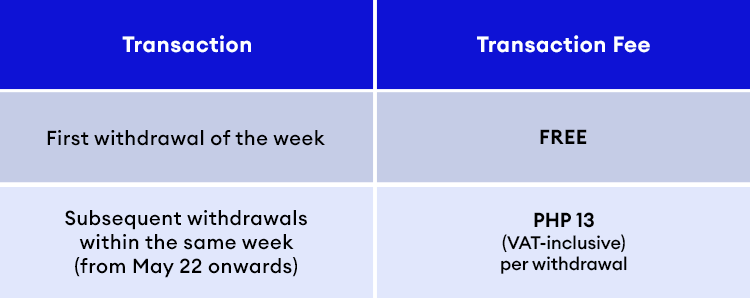
For example, you withdraw your payout for the first time this week on a Wednesday for free. However, if you withdraw your payout again on Friday of the same week, you will need to pay a PHP 13 transaction fee. You can manually withdraw your payout for free again starting on Monday of the next week.
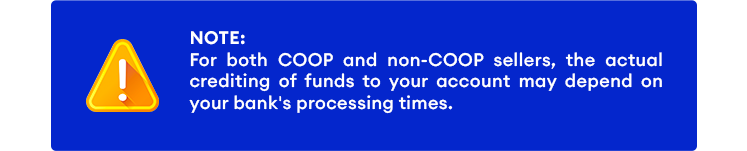
Non-COOP sellers can manually withdraw the amount that is reflected on their My Balance page. Manual or on-demand withdrawals from the My Balance page will be deposited directly to the seller’s bank account. Simply follow the steps below to withdraw your balance:
A. Withdrawal via web:
To manually withdraw your balance click on ![]() Finance >
Finance > ![]() My Balance:
My Balance:
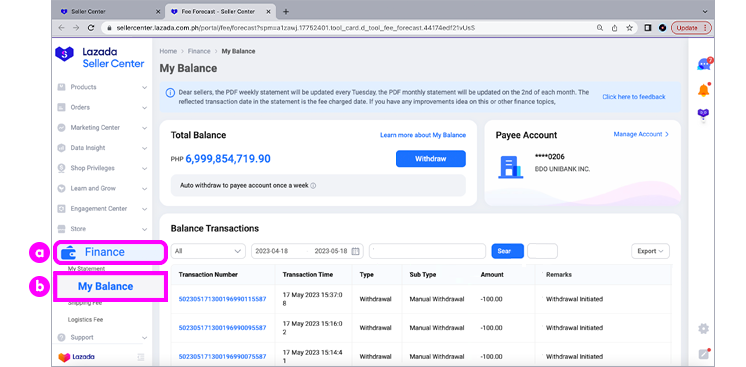
|
Withdraw: Click this button to do manual withdrawal — this can be done once a week |
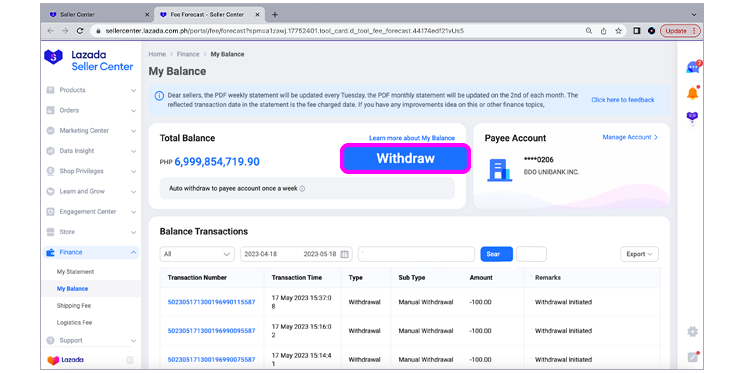
|
Sub Type: This column shows the type of withdrawal done per transaction |
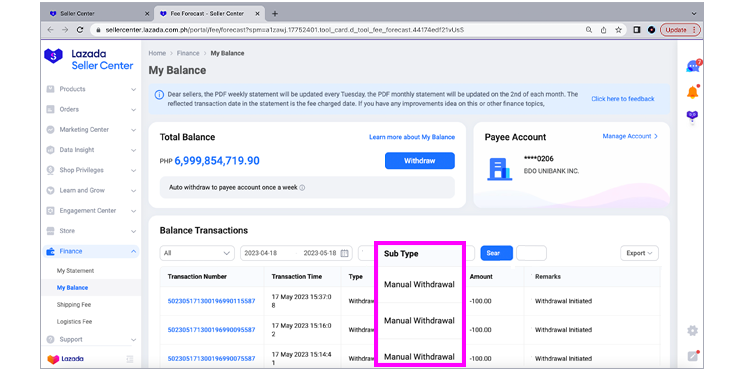
|
Remarks: Status and other remarks on the withdrawal transaction are shown here |
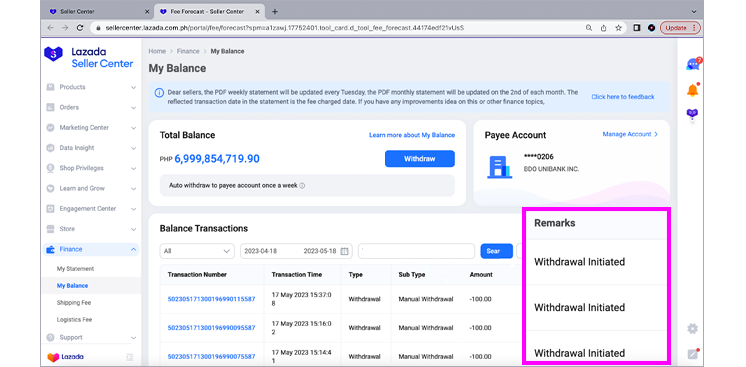
After clicking on the Withdraw button, You will be taken to the withdrawal page.
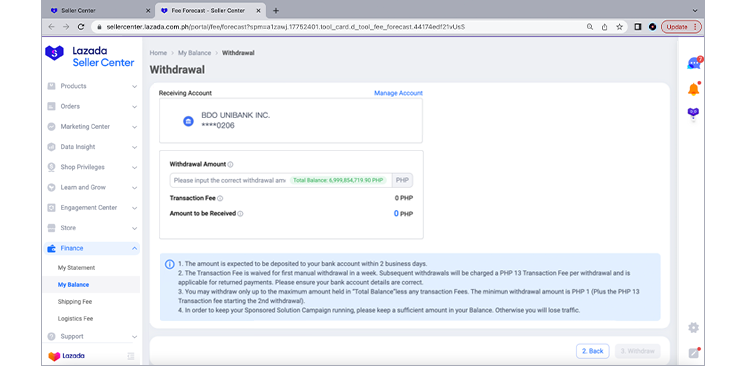
|
Receiving Account: This shows you the account number where your payout will be deposited — sellers will have to make sure the receiving account is correct. |
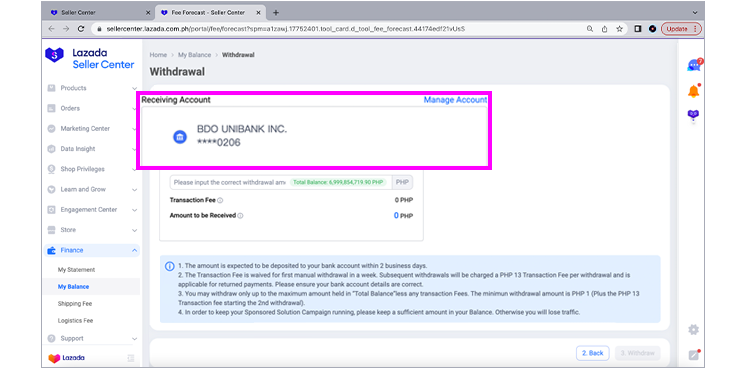
|
Withdrawal Amount: Input the amount you wish to withdraw. No minimum and maximum amount to withdrawal as long as it is within the seller's total balance. |
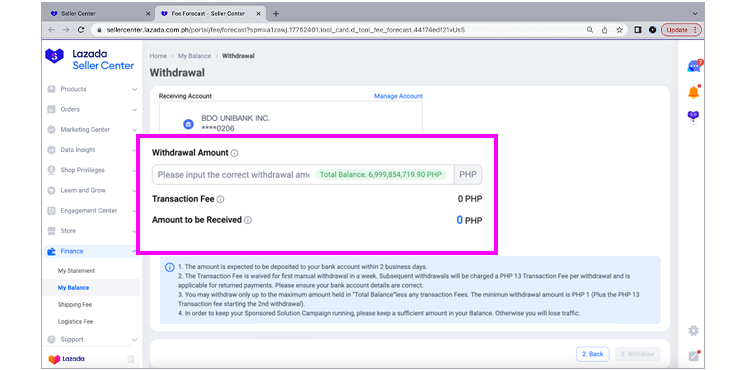
|
Reminders: Click button to proceed with the withdrawal. |
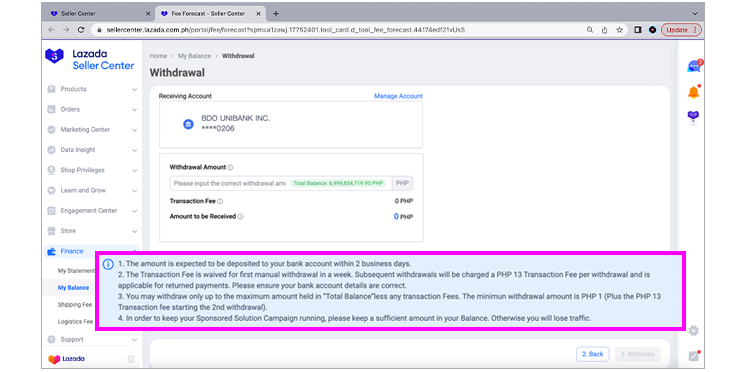
|
Once you click Withdraw, a confirmation page will pop-up. Sellers have to review the details shown. Then, click the Confirm button to proceed with the transaction: |
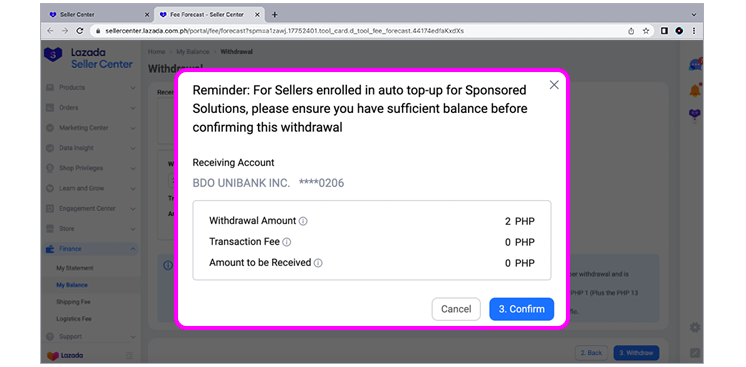
B. Withdrawing via the Seller Center App:
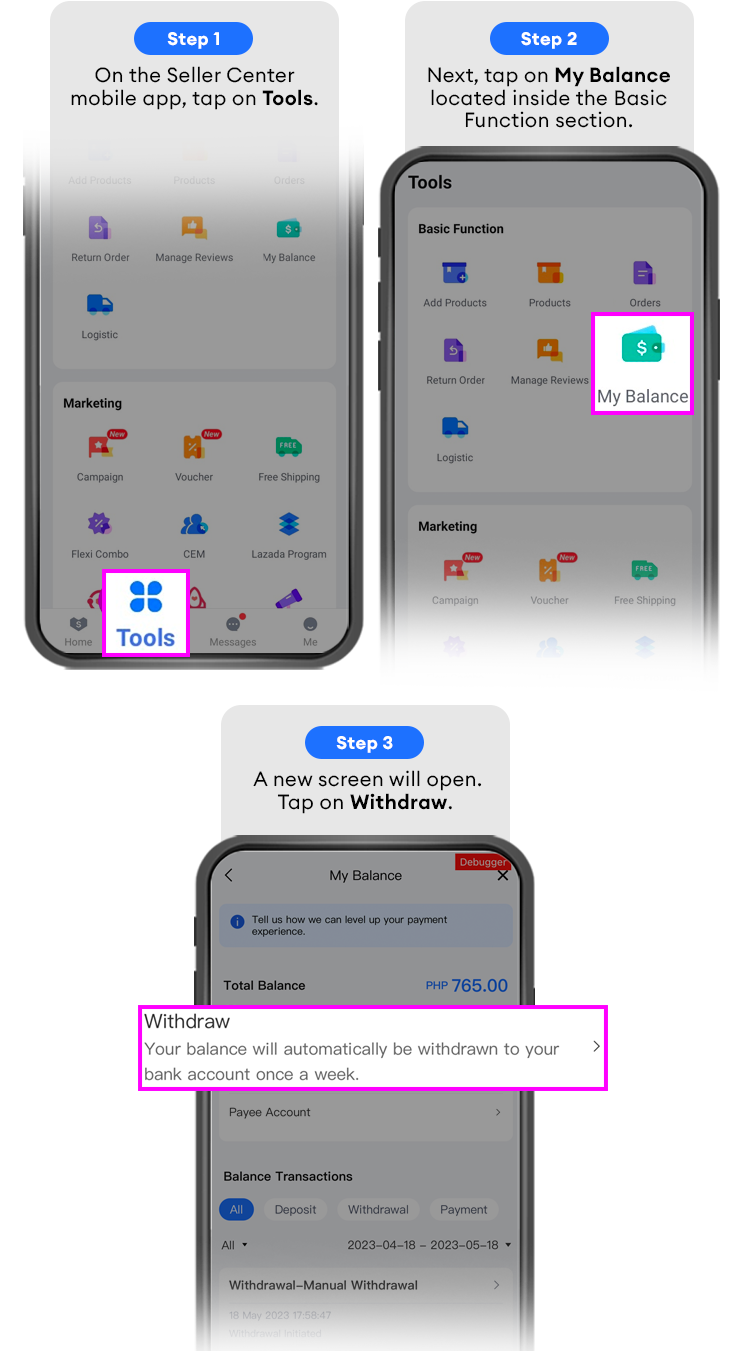
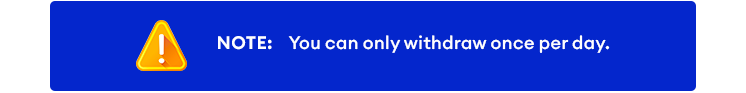
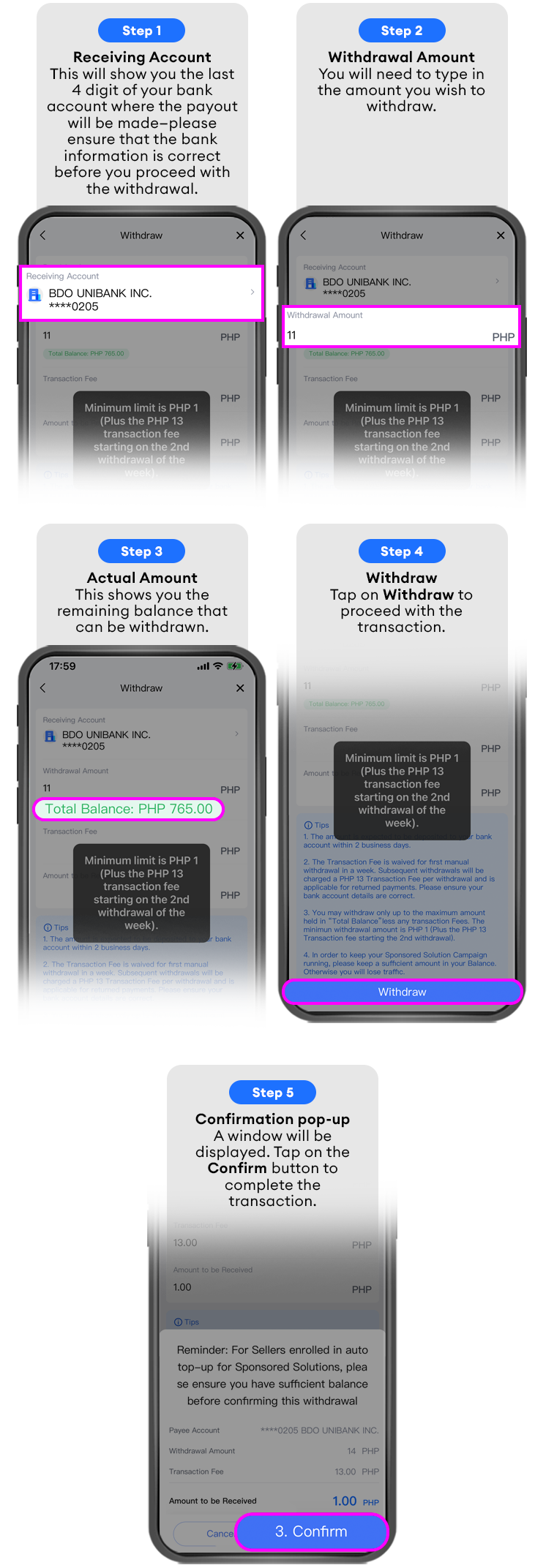
|
Who can initiate balance withdrawal?Only the shop owner can withdraw the balance from Seller Center. |
|
Where will I receive my withdrawal?The payout will be transferred to the bank account listed on the Bank Account page on Seller Center. Please ensure that your bank details are complete and correct to avoid payout delays. |
|
What happens if I don't withdraw my balance?You will still automatically receive your payout even if you don't initiate a manual withdrawal. For non-COOP sellers, Lazada will transfer your account balance to your bank account every Monday. |
|
Is there a fee for withdrawing my balance?Automatic payouts are always free of charge. For manual withdrawals, the first withdrawal of the week is free. You will be charged a fee of PHP 13 for each succeeding withdrawal within the same week. |
|
How can I avoid payout issues?To avoid payout issues and delays, please ensure that your account details are correct and aligned with your bank information. |
|
My customer requested a return/refund. What will happen to my payout?Seller payouts for orders with return/refund requests are dependent on the outcome of the request:
|