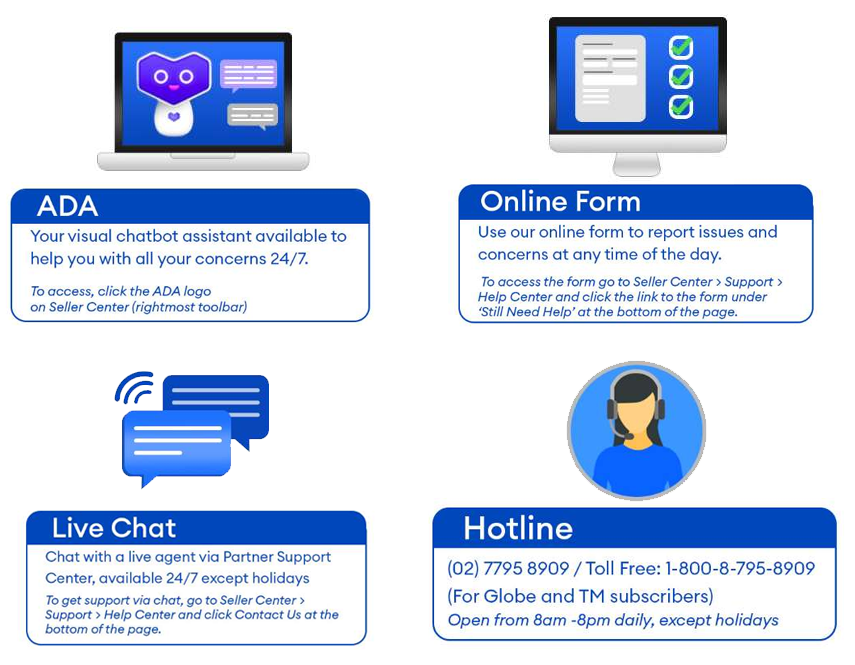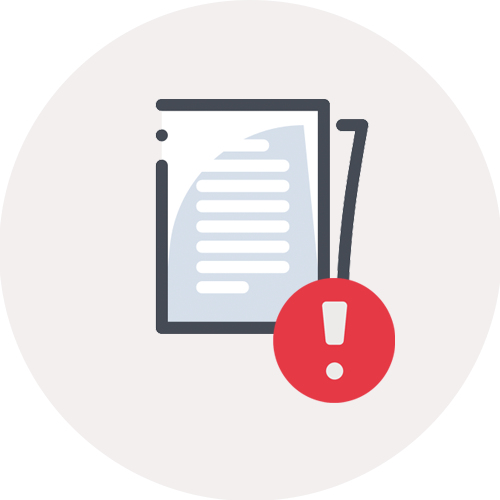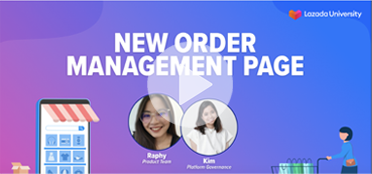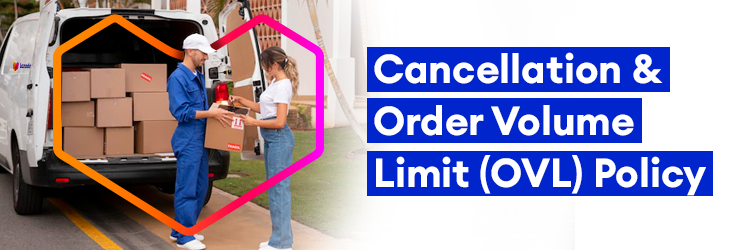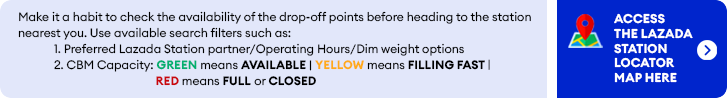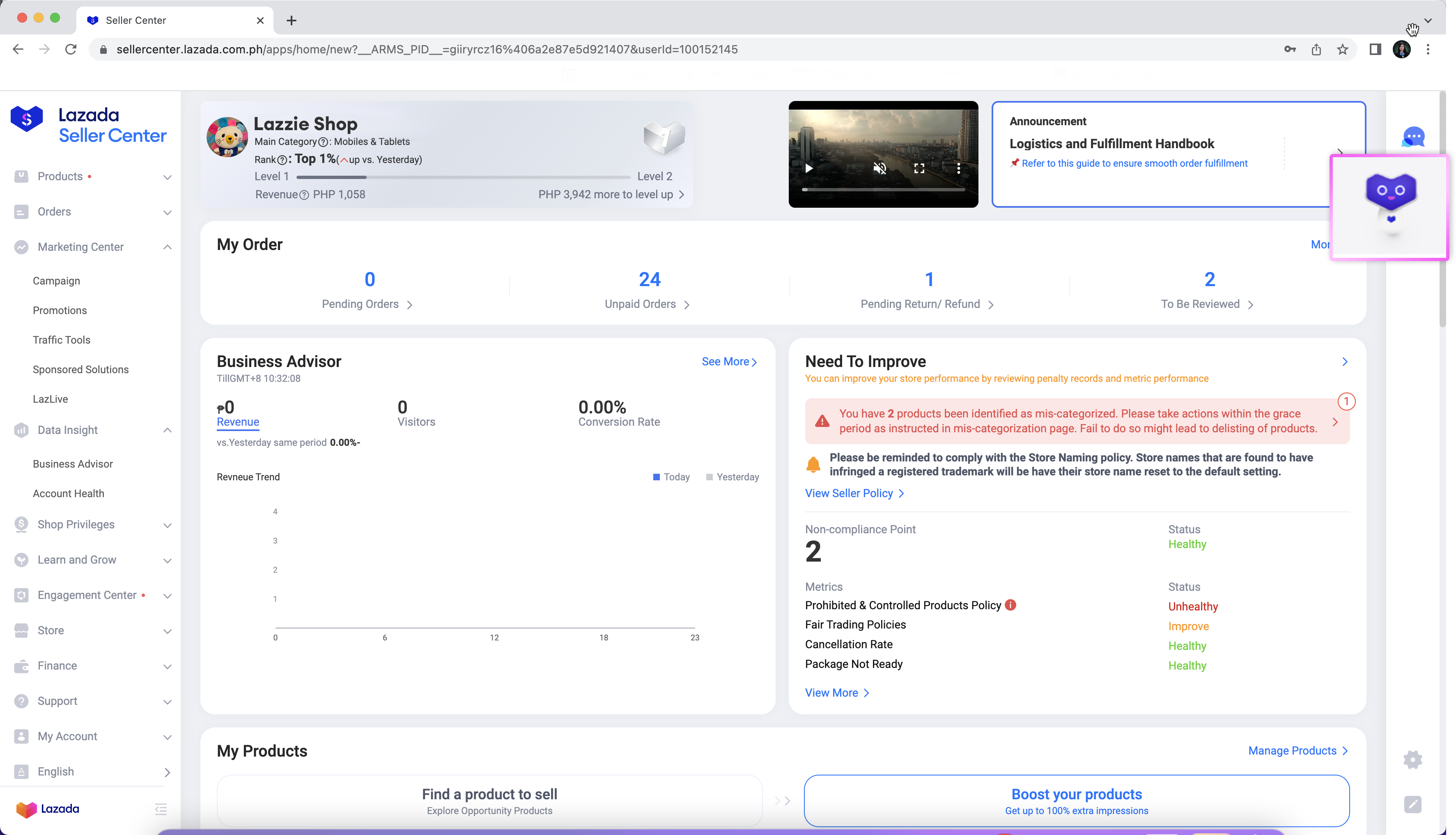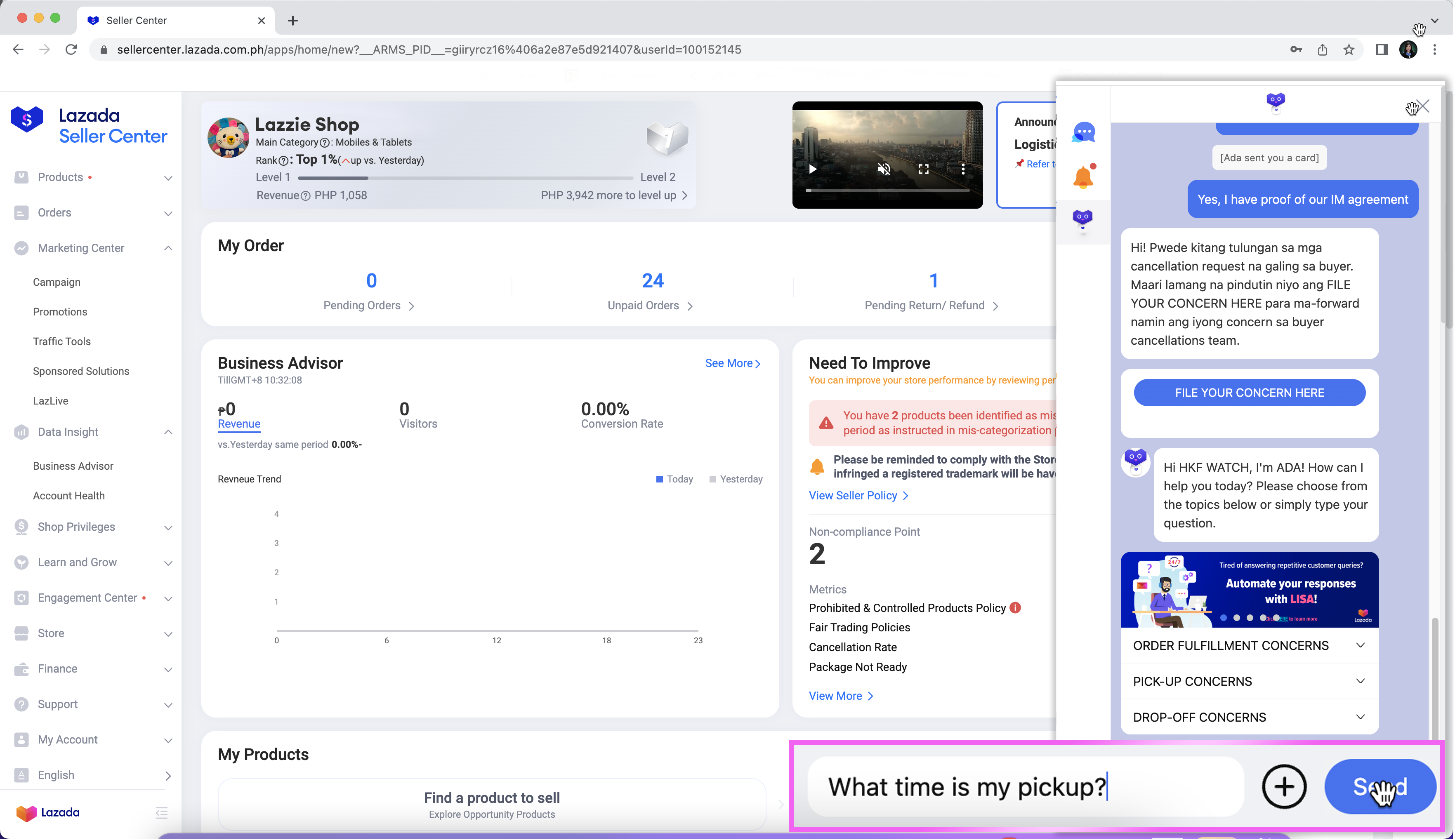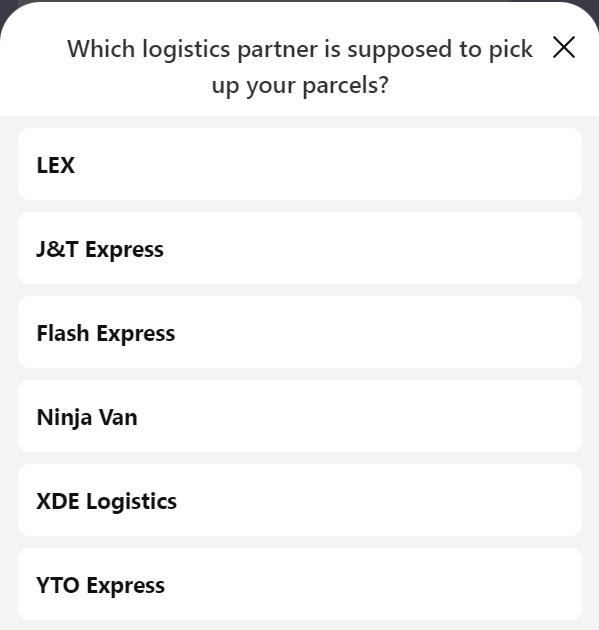Seller Day-to-Day Handbook
 .
.
|
|
||
|
|
||
|
|
||
|
|
||
|
|
||
|
Please keep these Logistics reminders in mind to ensure seamless fulfillment:
|
Ensure that your normal Operating Days and Hours (ODH) are accurate and up-to-date in Seller Center since this will be the basis for your pickup. Learn more about your store's ODH here. |
|
ODH updates take 24 hours to reflect in the logistics system. |
|
The default warehouse schedule will apply across all warehouses if no specific setup is done per warehouse. |
|
Your warehouse address should always be up-to-date as this is the basis for pickup and failed delivery returns. If you have multiple accounts in the same warehouse, ensure that all addresses are encoded in the same format. Any change in the address takes 48 hours to be reflected in the logistics system. Learn how to update your address here. |
|
If you have multiple Lazada shops, you can have all your parcels collected in one pickup location. Learn how to set up warehouse binding here. |
|
Use the Smart Address feature to update your warehouse address by pinning your location so that logistics partners can find you easily. Click hereto learn how. |
All parcels under LEX PH that are arranged for shipment are automatically captured by the system in real-time. The LEX pickup team may arrive on the same day as orders are set to RTS, so please expect their arrival and prepare for handover within your store's operating hours. |
|
|
Sellers under Pickup who advise drivers through SMS that they will drop off their parcels will be tagged as Package Not Ready or PNR. Pick-up teams will strictly observe 15-min waiting time to hand over all RTS-ed parcels. Waiting time will be disregarded if parcels are not yet packed upon courier's arrival, and seller will be tagged as PNR. |
|
For sellers with multiple assigned couriers, ensure that your parcels are segregated per 3PL to prevent any delay during handover. |
|
Remember to print a carrier manifest for non-LEX 3PLs (J&T, XDE, NJV, and FEX). Learn more about carrier manifests here. |
|
Sellers with implants: Implants can start scanning LEX parcels while waiting for the driver to arrive so the handover will be faster; For Non-LEX 3PLs, advance scanning is NOT allowed. |
|
Only LEX PH has drop-off points for Lazada. The rest of the 3PLs (i.e. NJV, J&T, XDE, YTO and FEX) only offer pick-up service. For multiple pick-ups from different 3PLs, ensure that you hand over your parcels to the correct shipping provider (e.g. if first mile is LEX PH drop-off, then parcel should be dropped off; if assigned to other 3PLs, parcel should be handed over to pickup team). |
Please be guided by the logistics information below:
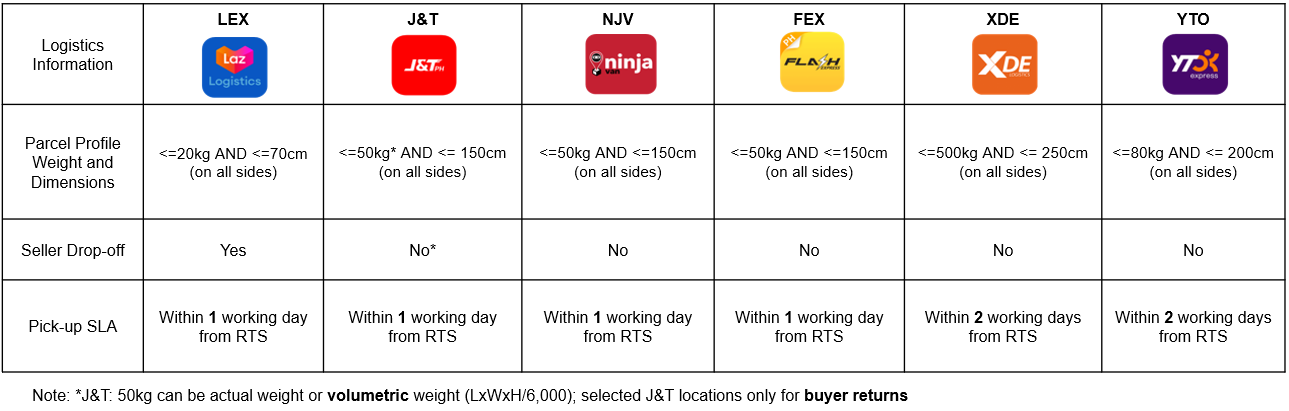
Ensure that your product's listed package weight and dimensions are correct to avoid inaccurate shipping fee charges, delayed fulfillment due to parcel rejections, and further action being taken on your products. To better understand package weight and dimensions, please see this module.
Follow the steps below to learn how to fulfill orders:
Seller Side
|
Receive new orders in Order Management > To Ship > To Pack. |
|
Select the orders to fulfill, click Pack & Print, and print the required documents. The selected orders will be moved to the To Arrange Shipment tab. |
|
Pack the item, attach the air waybill (AWB) to the parcel, and click Arrange Shipment. Clicking the “Arrange Shipment” button will set the order status to Ready to Ship and it will move to the To Handover tab. |
|
Hand over the parcel and ensure that it is properly scanned during drop-off or prior to signing the ePOD if under pick-up. |
Logistics Side
|
The Logistics team will deliver parcels to customers. |
Learn more about order fulfillment here. You can also watch these livestream videos for additional information: |
|
A sale isn't a sale unless it's fulfilled and delivered!
Factors that affects Seller Fulfillment
|
Poor inventory management |
|
Reduced manpower |
|
Order Prioritization Problems |
|
Longer Internal fulfillment process |
|
Observed Warehouse space issues |
|
Not anticipated challenges |
|
Gaps in knowledge of process and policies |
Why is it important to care about your Late Fulfillment Rate (LFR) and Average Processing Time?
|
To prevent cancellations due to inaccurate inventory and out of stock issues |
|
More orders processed means more business |
|
Better customer experience |
|
Faster revenue generation |
|
Meet required SLA with low percentage of Late Fulfillment Rate |
|
An advantage to be eligible in joining campaigns and programs |

Watch this Lazada University video to get more tips on fast order fulfillment.
Our fulfillment metrics are in place to guide your performance and ensure your customers' positive overall experience.
The Fast Fulfillment Rate (FFR) measures the percentage of order items that a seller is able to arrange for shipment and ship out within the specified time period.
For orders to be considered fulfilled on time, the following must be observed:
For all pickup orders:
FFR is computed based on all order items that are arranged for shipment within 24 hours and shipped out within 48 hours from the time the order is received.
For all drop-off orders:
FFR is computed based on all order items are shipped out within 48 hours from the time the order is received.
ORDER FULFILLMENT DASHBOARD
Check the Order Fulfillment Metrics dashboard to know your FFR:
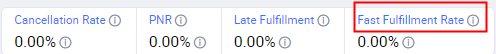
Want to avoid getting Non-Compliance Points due to PNR? Here are some tips to help you:
|
Follow the correct process to guarantee 100% handover.
|
|
Manage your inventory to avoid the risk of cancellation.
|
|
Practice First In, First Out to reduce order delays and improve customer experience. |
|
Accept orders that you know you can fulfill to avoid cancellations and prevent negative impacts on your SOT and seller ratings. |
|
Define your fulfillment cut-off for faster fulfillment, improved SOT, and increased sales. |
For example: Your shop is about to close at 5PM and you still have 100 fresh new orders received before 4PM, stop clicking Arrange Shipment by 4PM until complete handover of fulfilled parcels to 3PL is done. You can resume right after handover to 3PL is completed. |
|
|
Validate the details on the electronic proof of handover before signing it to avoid disputes and or penalties. You may watch thisLazada University video to know more.
|
|
Ensure that non-seller fault reasons for incomplete handover are documented. |
Missed pick-ups or scanning issues should be reported to PSC here. |
|
|
Equip yourself and your staff with ample knowledge of the correct process and standard operating procedure. |
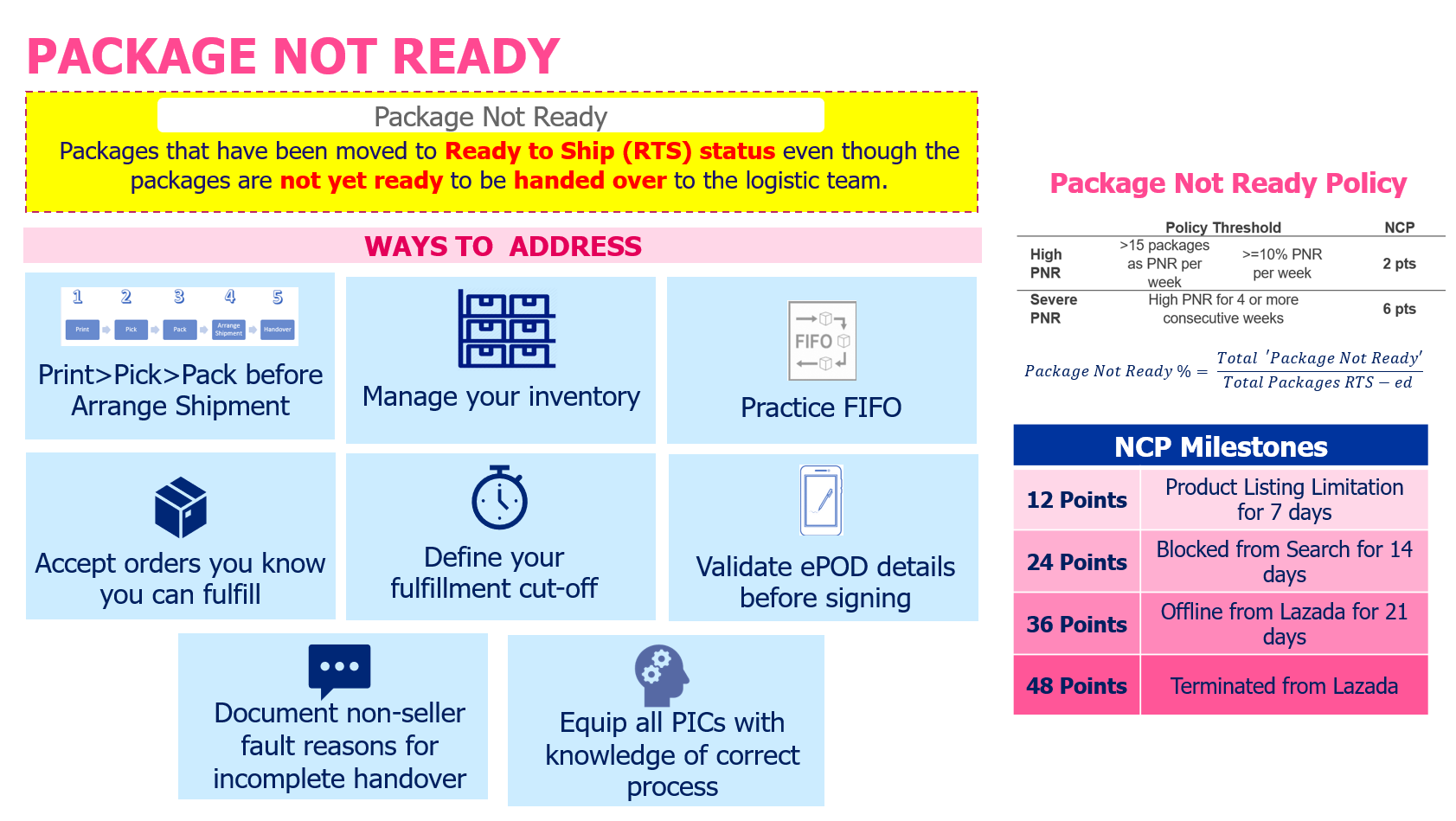
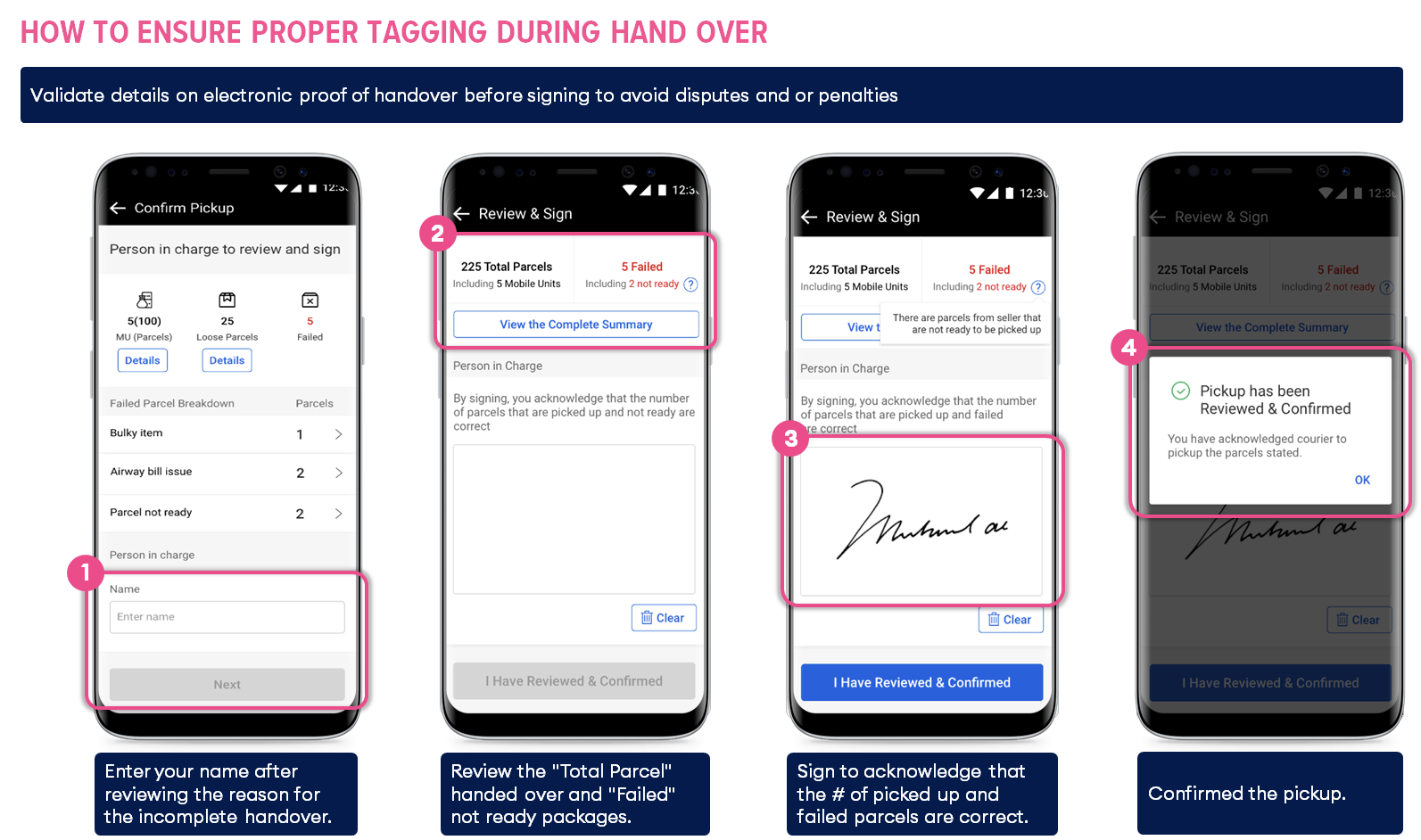
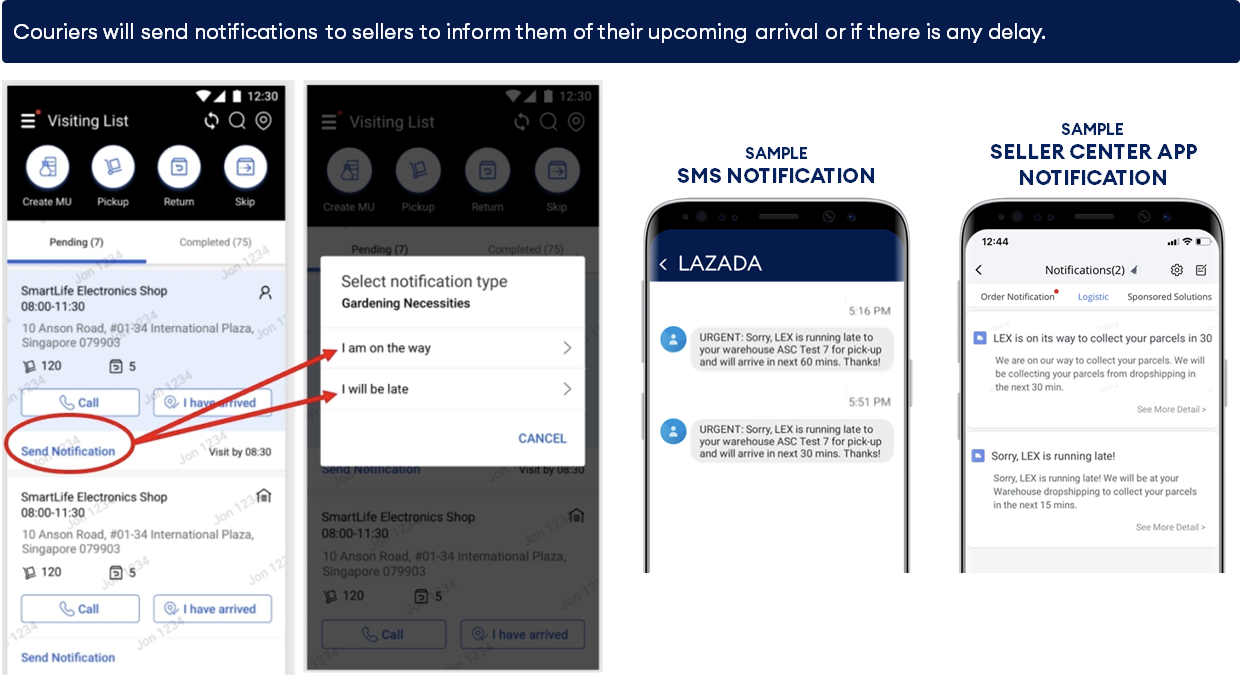
Here are some of the scenarios that will result to Package Not Ready (PNR):

Scenario A:
Incomplete Handover: Actual number of parcels handed over is less than the number of RTS packages in the system.
Zero Handover: Courier arrived at the warehouse, but no RTS-ed parcel was collected because seller advised that they will drop off the parcels instead.
Breaching 15 minutes: Courier waited for 15 minutes, but parcels were still not physically ready for pickup.
Seller Action: Seller should signthe EPOD and acknowledge that the parcels are tagged as PNR. |
Scenario B:
Pickup seller advised the courier via call/SMS that they opted to drop the parcels off instead of waiting for pickup to arrive.
Outcome: Parcels are tagged as PNR, and the EPOD will indicate "UTS," which means that seller is "Unavailable to Sign." |
Scenario C:
During pickup, there was a discrepancy in the EPOD due to:
incorrect number of parcels scanned vs physically handed over
incorrect failed pickup reason (e.g. PNR instead of Vehicle is Full)
SellerAction/s:
|
Note: The courier may escalate EPOD discrepancies to their supervisor/manager who will intervene to resolve the issue. If the seller still disagrees with the outcome, the EPOD will indicate "RFS" which means the seller "Refused to Sign." In these cases, the seller may file a dispute by chatting with ADA and typing "Dispute the courier's tagging."
Order Cancellation is done by Lazada to prevent aging orders and to ensure that buyers receive their orders as soon as possible.
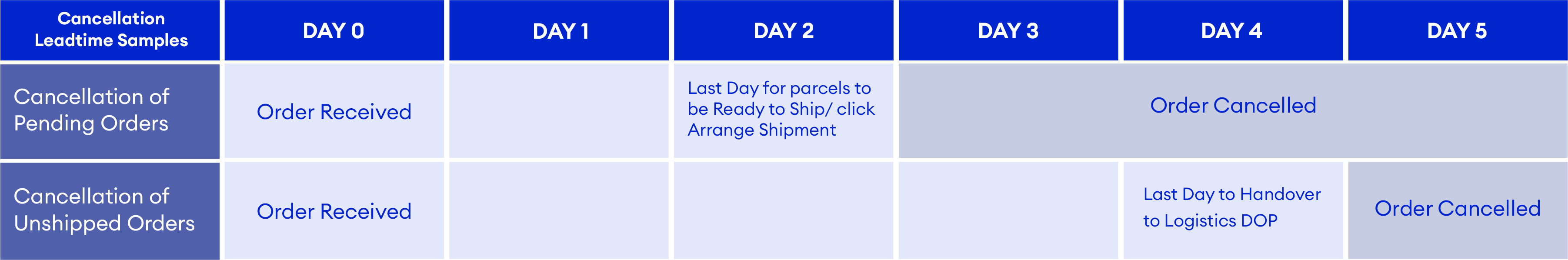
To avoid cancellation, please be guided by the following guidelines: |
|
|
Orders must be packed and arranged for shipment within 2 working days*from the order date |
|
Once orders have been arranged for shipment, they should be handed over to the pickup team or dropped off at DOPs within 2 working days* |
Check this Lazada Help Center article to learn more about cancellation. |
|
Order volume limit (OVL) is the maximum number of orders that your shop can receive in a day. This limit is in place to help you manage your order fulfillment and avoid cancellations.
FULFILLMENT PERFORMANCE THAT WILL RESULT IN OVL
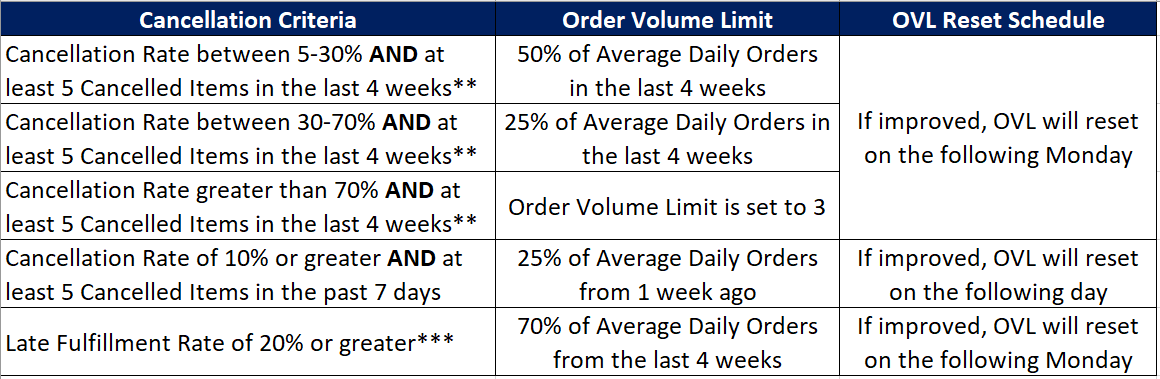
If your store's Cancellation Rate in the last 4 weeks is >=5% with at least 5 cancelled items, progressive OVL criteria will be implemented. The higher the cancellation rate, the lower the OVL.
Additionally, if your store's Cancellation Rate in the past 7 days is >=10% with at least five cancelled items, your OVL will be set to 25% of your average daily orders.
Effective May 15, 2023, sellers with a Late Fulfillment Rate (LFR) of 20% for the past 30 days will start receiving an OVL. View your LFR performance in the Order Management page and Account Health page.
DEFINITION OF WORKING DAYS |
|
During NON-MEGA CAMPAIGN Monday to Saturday excluding public holidays |
MEGA CAMPAIGN Monday to Saturday including weekend/s within the campaign period |
*Saturday as working day effective on February 4, 2023
SAMPLE SCENARIOS FOR OVL
In this example, OVL will be set to 50% of the seller's average daily orders in the last four weeks (equivalent to 75 orders) because their Cancellation Rate is greater than 5%, and 25 items were cancelled:
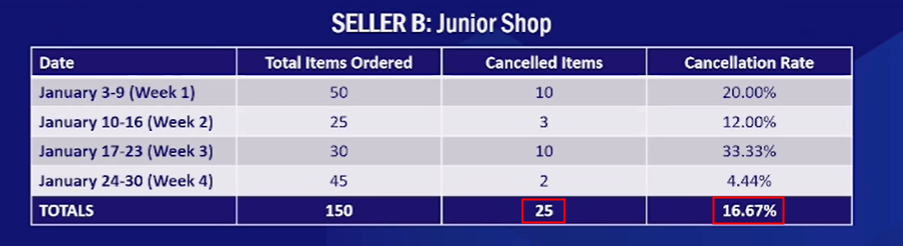
In this example, OVL will be set to 3 since the Cancellation Rate for the past four weeks is greater than 70%, and 120 items were cancelled:
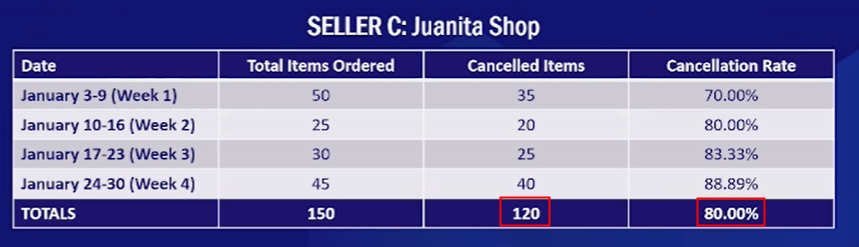
Learn more about the OVL Policy here.
Follow the correct air waybill and packaging guidelines to ensure a smooth parcel journey.
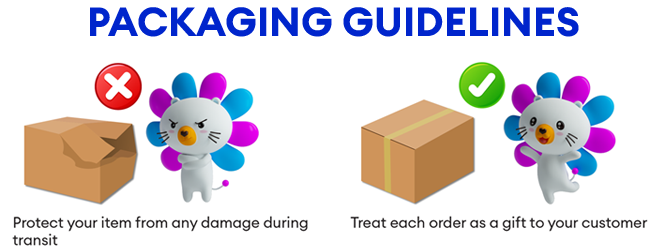

Important Reminders:
|
Laz Go Green
As part of Lazada's sustainability goals, you are also encouraged to use eco-friendly packaging alternatives such as compostable pouches (available in small and medium sizes).
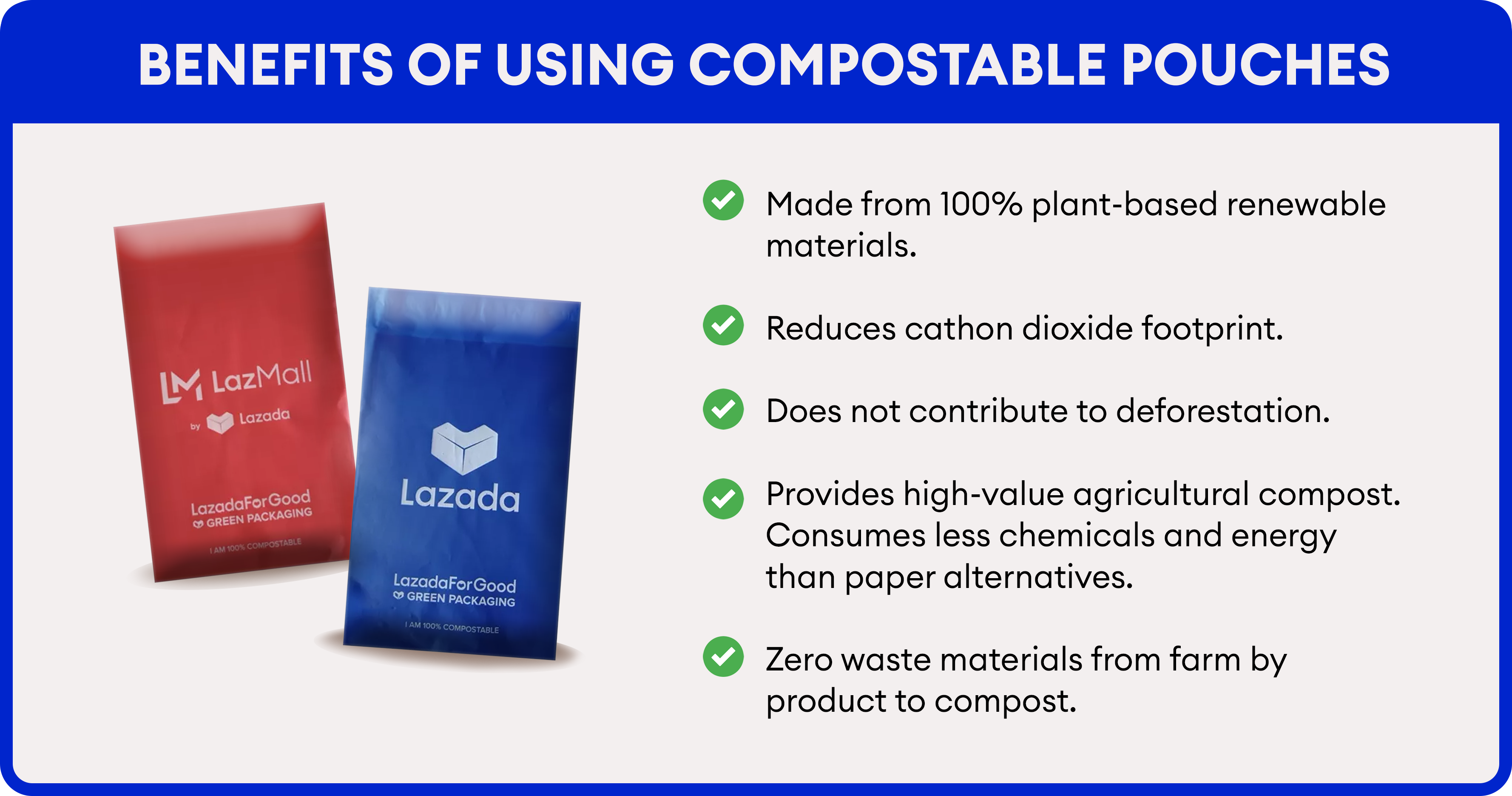
Reminder: Always make sure that your orders are in Ready-to-Ship status so that they can be scanned successfully at DOPs.
For more information about Lazada Stations & DOPs, check our available seller education materials via the following channels:
Lazada Stations (OTC)
Viber Community (for Lazada Station partners only)
DingTalk group (for Lazada Station partners only), and;
Seller Bulletins
Use the Parcel Acceptance posters that can be found at Lazada Stations for easy measurement of parcels up to 70.0cm!

Sellers who need to buy Lazada pouches can go to selected National Bookstore branches. Please check the Lazada Station locator map for these authorized National Bookstore drop-off points.

Pickup sellers who would like to change their first mile shipment type to drop-off can request via "Change first mile type" link in Seller Center. Check this link for detailed steps.
Note: First Mile shipment type changes are only availablefor LEX and are subject for approval. |
Pick-up Plan Checker |
||
|
In Seller Center, chat with ADA. |
|
|
||
|
Ask "What time is my pick up?" |
|
|
||
Select the logistics partner that is supposed to pick up your parcels:
|
||
Check out this Help Center article to learn more about checking your pickup schedule.
Logistics Center (formerly known as the My Shipment page)
If you want to view the total volume of parcels you have arranged for shipment (RTS-ed) that are waiting for pickup or drop-off, you can do so by accessing the Logistics Center. You will also see the following sections:
Dispatch Status Section - shows information such as:
Summary of dispatch status for all seller's warehouses
Suggested Operating Hours based on your shop's activity for the last 30 days
Pick-up details including pick-up timeslot, dispatch status, and dispatcher/courier information (available for LEX PH, NJV and FEX)
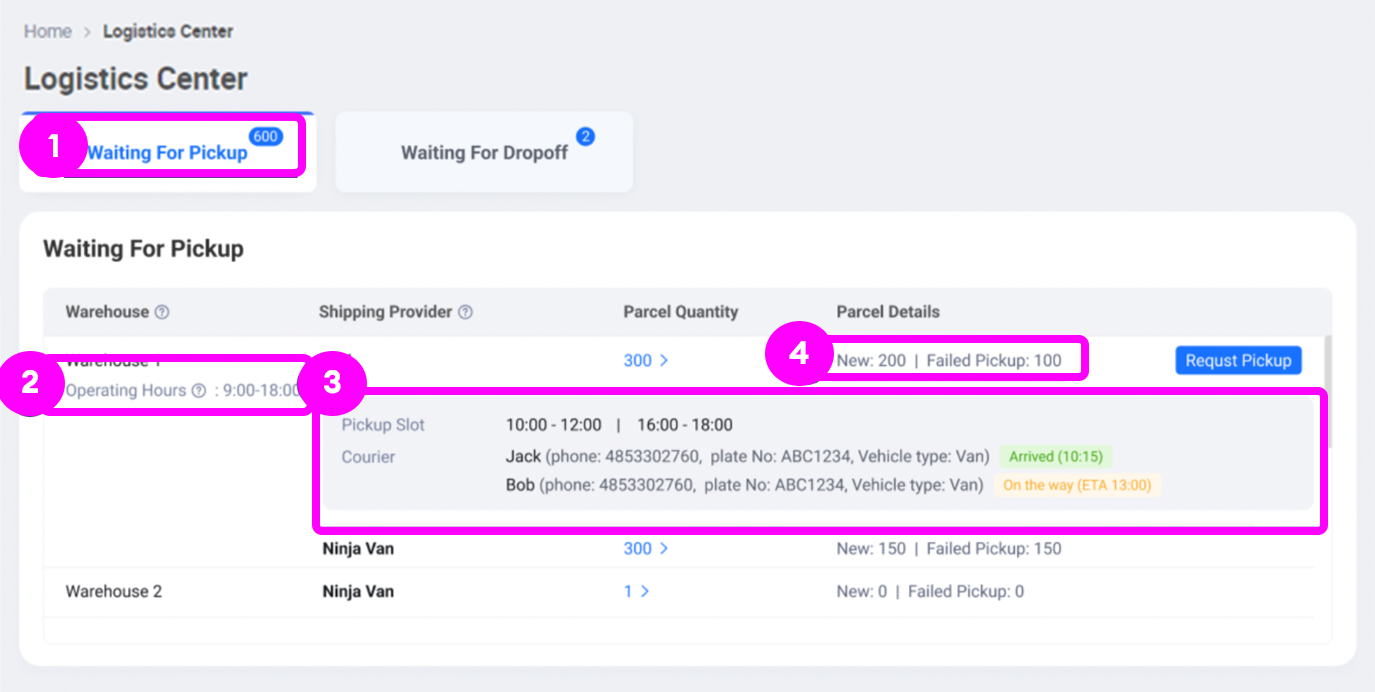
Drop-off station information for sellers assigned to drop-off
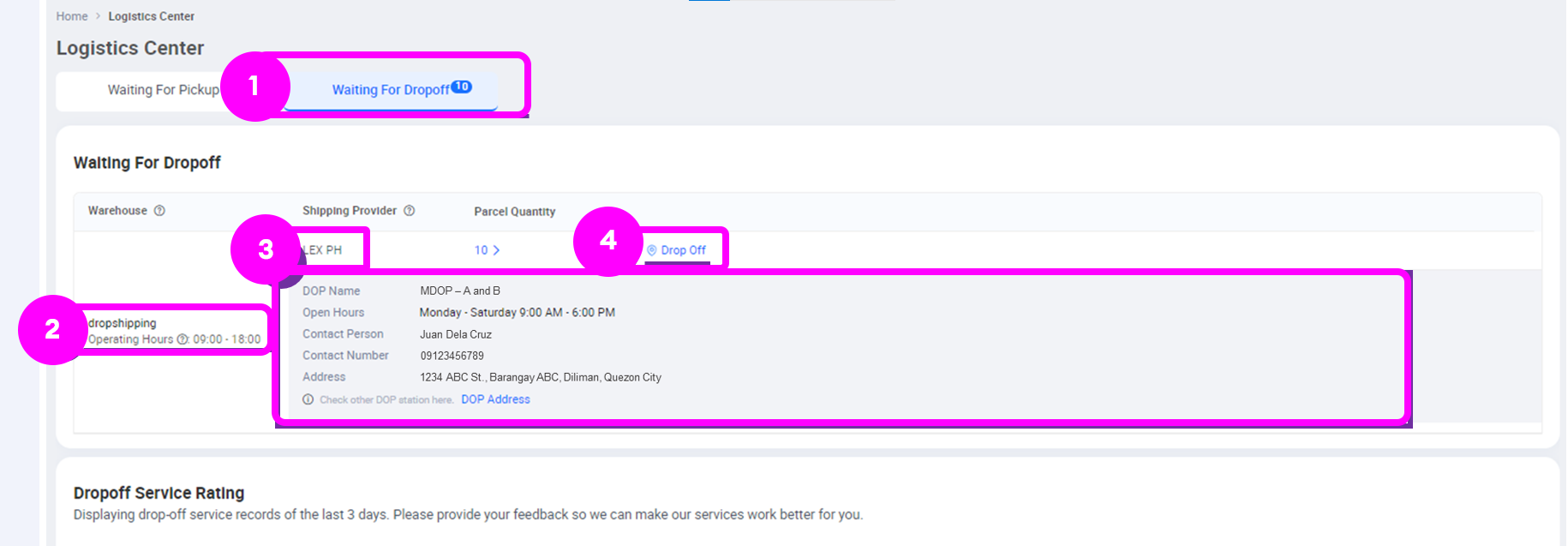
Click hereto learn more about using your Logistics Center.
What is Logistics Service Rating?
Sharing your feedback via Logistics Service Rating will help us understand how our couriers are performing and how we can further improve your logistics service experience.
To rate a courier or drop-off station, just go to Orders > Logistics. Then, under Service Rating, find the To Rate section. Click on the Rating button of the courier/DOP you'd like to rate, and fill out the form.
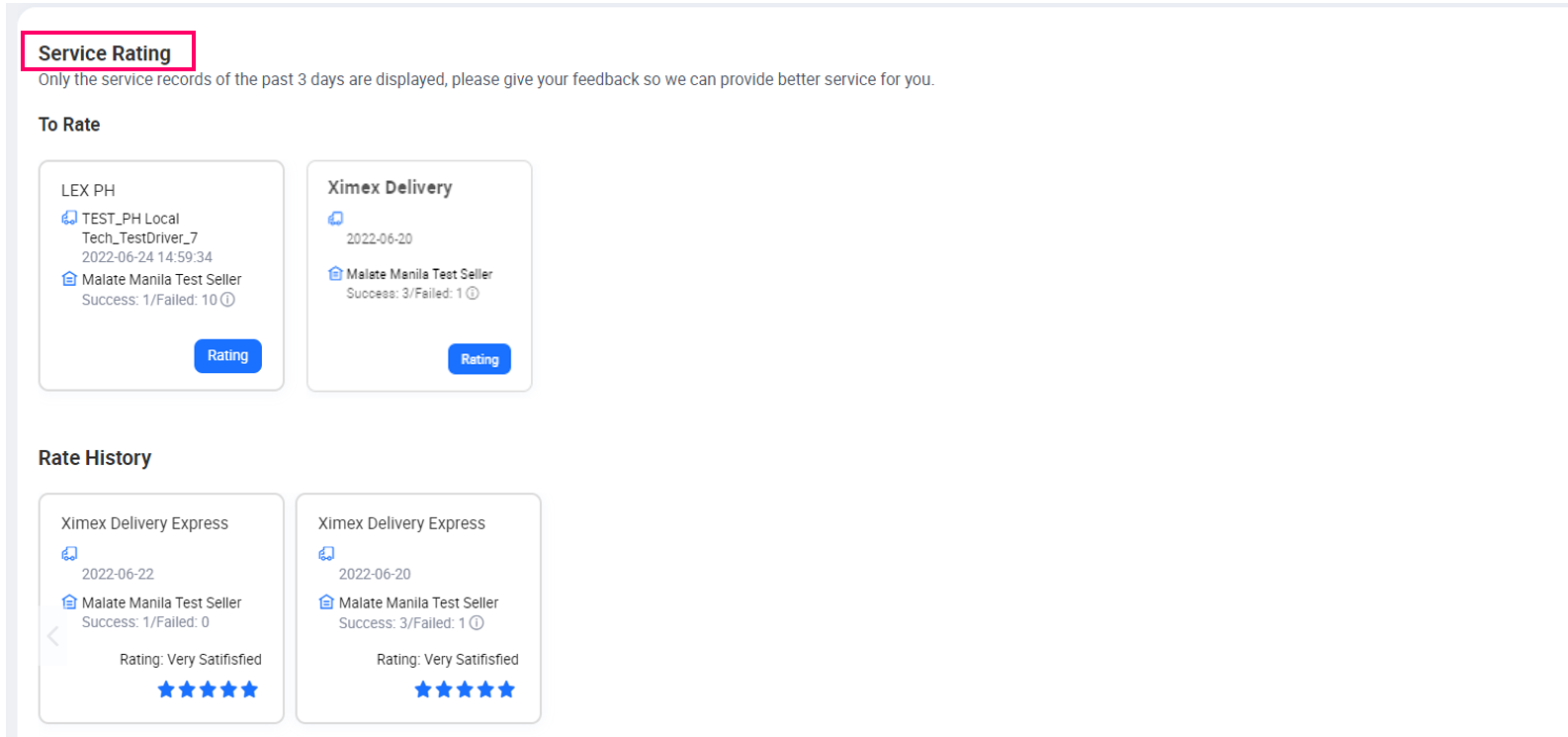
Check this Help Center article to learn more about Logistics Service Rating
Packages are returned to you if delivery to the buyer is unsuccessful or if the buyer decides to return the item after receipt.
PROCESS OVERVIEW OF CUSTOMER RETURNS (Non-Direct Return To Merchant)
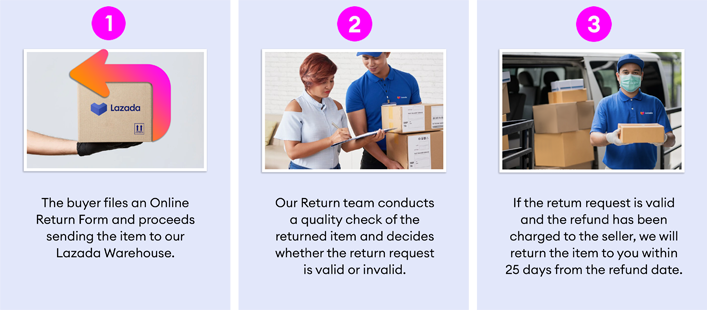
Here are some points to remember about returns:
Failed Delivery Returns
All failed delivery orders should be returned to you within 45 days from successful handover to courier.
If item is not returned after 45 days, you can file a claim within 30 days after the 45th day.
Customer Returns (Non-DRTM)
Applicable for LazMall sellers.
All customer returns (non-DRTM) should be returned to you within 25 calendar days from their returned date; otherwise, you may file a claim within 30 days from the 25th day.
For complete information regarding the non-DRTM return process, click here.
LEX and J&T Express have stations that accommodate buyer return drop-offs. You can use this map for Buyer Return locations should you receive related inquiries from buyers.
Click this link to learn more about the overall process of handling failed delivery and customer returns.
Direct Return to Merchant
Applicable for Marketplace sellers.
Allows you to process returns directly from the buyer through the following actions: refund only, return & refund, or reject.
Aims to minimize returns by allowing you to reach a mutual resolution with the customer.
For the complete guidelines on the DRTM process, click here.
Starting April 11, 2023, sellers will bear the cost of the Return Shipping fee if the "Return and Refund" request is determined to be seller-fault. Click this link to know more about this new policy. |
A claim is a dispute that you can file in case of loss of or damage to the items you sold on the Lazada platform.
Click on this link to know the steps to file claims.